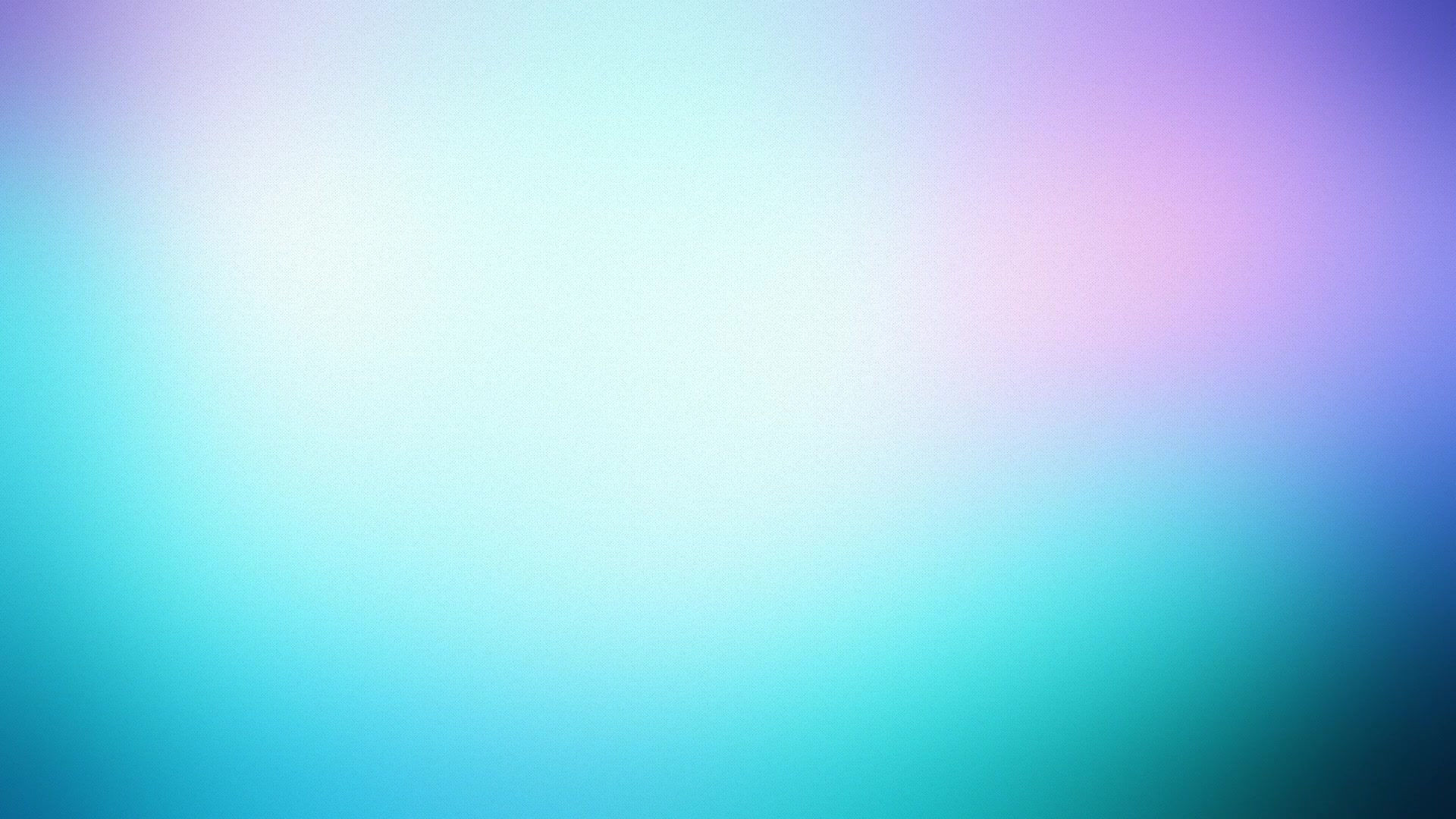
How to Create Graphs, Diagrams, and Models: A Complete List
Creating graphs, diagrams, and models helps simplify complex information, making it easier to understand, analyze, and communicate. While often used interchangeably, they serve different purposes: graphs show numerical relationships, diagrams illustrate structures or processes, and models represent systems or concepts—often with more detail or abstraction.
This list features the most commonly used graphs, diagrams, and models, and how to build them.
All of the following are available on Systematron with fast AI generation and full professional standard compliance. Download it for free today!
Summary: Click to See
1. Basic Visual Representations
- Flowchart – Process visualization
- Swimlane Diagram – Responsibilities in processes
- Entity-Relationship Diagram (ERD) – Database relationships
- Sequence Diagram – Event sequences in systems
- Class Diagram – UML-based class structures
- Mind Map – Concept visualization
- Org Chart – Hierarchical organization of entities
- Kanban Board – Workflow and task management
- Cross-Functional Flowchart – Processes across departments
2. Business & Management Models
- Business Process Model and Notation (BPMN) – Business process mapping
- Value Chain Diagram – Competitive analysis
- SWOT Analysis – Strengths, Weaknesses, Opportunities, Threats
- PESTEL Analysis – External influences on business
- Ishikawa (Fishbone) Diagram – Cause-effect problem solving
- PERT Chart – Project management and dependencies
- Gantt Chart – Project scheduling
- Business Model Canvas – Strategic business planning
- Customer Persona Canvas – Target customer profiling
- SIPOC Diagram – Suppliers, Inputs, Processes, Outputs, Customers
- User Journey Map – UX and customer experience visualization
3. Engineering & Technical Diagrams
- Cabinet Diagram – Structural layouts for cabinets
- Electrical Circuit Diagram – Electrical system representation
- Network Diagram – Infrastructure and IT networking
- VLAN Diagram – Virtual networking and segmentation
- Server Architecture – IT infrastructure mapping
- IoT Architecture Diagram – Internet-of-Things system structures
4. Software & IT System Models
- Component Diagram – Software system components
- Database Schema Diagram – Database architecture
- Git Flow Diagram – Software development workflow
- Enterprise Integration Patterns (EIP) – System interoperability models
- Data Flow Diagram (DFD) – Movement of data between systems
- SysML Diagram – System engineering modeling
5. Statistical & Data Visualization
- Bar Chart – Comparative visualization
- Pie Chart – Proportional representation
- Scatter Plot – Relationship between variables
- Histogram – Frequency distributions
- Line Graph – Trends over time
- Venn Diagram – Conceptual overlaps and relationships
6. Strategy & Decision-Making Models
- Decision Tree – Structured decision-making processes
- Cycle Diagram – Circular dependencies and recurring processes
- Work Breakdown Structure (WBS) – Project decomposition
- Authority Matrix – Decision-making responsibility mapping
7. Scientific & Environmental Models
- Water Cycle Diagram – Hydrological process visualization
- Food Web & Chain – Ecological relationships
- Genetic Mapping – DNA sequencing representations
- Chemical Reaction Flowchart – Molecular transformations
8. Psychological & Conceptual Models
- Maslow’s Hierarchy of Needs – Motivation theory
- Spider Diagram – Idea brainstorming
- Concept Map – Thematic relationship visualization
- Living Beings Mind Map – Biological classifications
9. Cloud & Infrastructure Architecture
- AWS Architecture (1-10) – Amazon Web Services models
- Azure Architecture (1-9) – Microsoft Azure infrastructure
- Google Cloud Platform (GCP) – Cloud-based workflow designs
- IBM Cloud Architecture – Enterprise-level cloud structures
- VPC Architecture – Virtual private cloud models
10. UML (Unified Modeling Language)
- Activity Diagram – Workflow and process modeling
- State Machine Diagram – System state transitions
- Use Case Diagram – Functional interaction mapping
Bonus. UX & Web Design
- Bootstrap Wireframe – UI layout structure
- Home Page Layout – Website structure
- Landing Page Wireframe – Marketing optimization model
- Blog Wireframe – Content-focused webpage organization
1. Basic Visual Representations
Flowchart – Process Visualization
Use Case & Value: Visualizes step-by-step tasks or decision points in a workflow.
How to Build: Use basic shapes like rectangles (tasks), diamonds (decisions), and arrows to show direction.
Swimlane Diagram – Responsibilities in Processes
Use Case & Value: Maps out which team or role is responsible for each step in a process.
How to Build: Create horizontal or vertical lanes for each participant, then insert flowchart elements into the respective lanes.
Entity-Relationship Diagram (ERD) – Database Relationships
Use Case & Value: Represents database structure by showing entities, attributes, and their relationships.
How to Build: Define entities (tables), attributes (columns), and use lines to represent one-to-one, one-to-many, or many-to-many relationships.
Sequence Diagram – Event Sequences in Systems
Use Case & Value: Illustrates how objects interact over time in a system.
How to Build: List objects horizontally, draw vertical lifelines, and use arrows to show messages or interactions in time order.
Class Diagram – UML-Based Class Structures
Use Case & Value: Describes the static structure of classes and their relationships in software systems.
How to Build: Define each class with attributes and methods in boxes, and draw associations (e.g., inheritance, composition) using UML notations.
Mind Map – Concept Visualization
Use Case & Value: Explores and organizes ideas or topics hierarchically.
How to Build: Start with a central node, add branches for subtopics, and use keywords or icons for clarity.
Org Chart – Hierarchical Organization of Entities
Use Case & Value: Displays roles, departments, or reporting relationships in an organization.
How to Build: Arrange entities in a top-down or matrix structure using boxes and connecting lines to show hierarchy.
Kanban Board – Workflow and Task Management
Use Case & Value: Visualizes task progression through stages (e.g., To Do, In Progress, Done).
How to Build: Create columns for each stage, then add cards for individual tasks that move horizontally.
Cross-Functional Flowchart – Processes Across Departments
Use Case & Value: Shows how tasks flow between different departments or roles.
How to Build: Combine swimlanes and flowcharts; assign tasks to lanes and connect steps across lanes to trace responsibility and flow.
2. Business & Management Models
Business Process Model and Notation (BPMN) – Business Process Mapping
Use Case & Value: Standardized way to document business processes for clarity and analysis.
How to Build: Use BPMN elements like events (circles), activities (rounded rectangles), gateways (diamonds), and connecting flows to represent the process.
Value Chain Diagram – Competitive Analysis
Use Case & Value: Identifies primary and support activities to analyze business efficiency and competitiveness.
How to Build: Split a horizontal block into primary activities, add vertical blocks above for support activities, and label each function accordingly.
SWOT Analysis – Strengths, Weaknesses, Opportunities, Threats
Use Case & Value: Evaluates internal and external factors for strategic planning.
How to Build: Create a 2x2 grid with each quadrant labeled SWOT, and list relevant points in bullet form.
PESTEL Analysis – External Influences on Business
Use Case & Value: Analyzes Political, Economic, Social, Technological, Environmental, and Legal factors.
How to Build: Divide a canvas into six labeled sections and list insights under each heading.
Ishikawa (Fishbone) Diagram – Cause-Effect Problem Solving
Use Case & Value: Identifies root causes of a problem visually.
How to Build: Draw a central "spine" with the problem at the head, then add angled "bones" for categories (e.g., Methods, Machines), and sub-branches for specific causes.
PERT Chart – Project Management and Dependencies
Use Case & Value: Plans project tasks, timelines, and dependencies.
How to Build: Draw nodes for tasks, connect with arrows to indicate sequence and dependency, and annotate with estimated time.
Gantt Chart – Project Scheduling
Use Case & Value: Visualizes a project timeline, task durations, and overlaps.
How to Build: Create a horizontal time axis, list tasks vertically, and draw bars for task durations aligned to the timeline.
Business Model Canvas – Strategic Business Planning
Use Case & Value: Maps key business components in a structured template.
How to Build: Use a 9-block grid (e.g., Value Propositions, Customer Segments, Channels), and fill each block with short, strategic notes.
Customer Persona Canvas – Target Customer Profiling
Use Case & Value: Builds detailed representations of target customers.
How to Build: Create sections for Demographics, Goals, Pain Points, Behaviors, and Needs; fill in with data from research or assumptions.
SIPOC Diagram – Suppliers, Inputs, Processes, Outputs, Customers
Use Case & Value: Summarizes end-to-end business processes in high-level format.
How to Build: Create five columns labeled S-I-P-O-C and fill each with bullet points relevant to the mapped process.
User Journey Map – UX and Customer Experience Visualization
Use Case & Value: Tracks user interaction across touchpoints to identify pain points and opportunities.
How to Build: Define user stages horizontally, list actions/emotions/thoughts vertically for each stage, and visualize with timelines or emotion curves.
3. Engineering & Technical Diagrams
Cabinet Diagram – Structural Layouts for Cabinets
Use Case & Value: Displays the arrangement of components inside server or control cabinets for planning and installation.
How to Build: Use front-facing rectangular views to place rack units, label each with device names or specs, and align components vertically.
Electrical Circuit Diagram – Electrical System Representation
Use Case & Value: Represents the flow of electricity and connections in circuits for design, testing, or repair.
How to Build: Use standard electrical symbols (resistors, capacitors, switches, etc.) and connect them with lines representing wires in a logical sequence.
Network Diagram – Infrastructure and IT Networking
Use Case & Value: Visualizes the layout of network devices and connections to understand structure and troubleshoot issues.
How to Build: Place icons for routers, switches, firewalls, and devices; connect them with lines indicating physical or logical links.
VLAN Diagram – Virtual Networking and Segmentation
Use Case & Value: Illustrates segmented virtual LANs for better network management and security.
How to Build: Group devices into VLANs using color-coded zones or labeled clusters, and show trunk ports and access ports between switches.
Server Architecture – IT Infrastructure Mapping
Use Case & Value: Shows the roles and hierarchy of servers within a system or data center.
How to Build: Map server types (web, app, DB, etc.) as nodes, arrange them by tiers or layers, and connect with arrows indicating data flow or dependencies.
IoT Architecture Diagram – Internet-of-Things System Structures
Use Case & Value: Represents how IoT devices, cloud services, and communication layers interact.
How to Build: Layer device nodes, gateways, cloud services, and analytics tools; use arrows to represent data transmission across each layer.
4. Software & IT System Models
Component Diagram – Software System Components
Use Case & Value: Visualizes the modular components of a software system and their dependencies.
How to Build: Define components as labeled boxes, group them into subsystems if needed, and connect them using dependency or interface connectors.
Database Schema Diagram – Database Architecture
Use Case & Value: Displays tables, columns, data types, and relationships in a database.
How to Build: Draw boxes for each table, list columns inside with types and keys, and use lines to show relationships (e.g., foreign keys).
Git Flow Diagram – Software Development Workflow
Use Case & Value: Shows branching strategies for code collaboration and release management.
How to Build: Represent branches (main, develop, feature, release, hotfix) as parallel lines, and use arrows to show merges and flow direction.
Enterprise Integration Patterns (EIP) – System Interoperability Models
Use Case & Value: Models message-based communication between systems using standardized patterns.
How to Build: Use EIP symbols (e.g., message channels, routers, transformers), place systems as endpoints, and connect via pattern-based flows.
Data Flow Diagram (DFD) – Movement of Data Between Systems
Use Case & Value: Illustrates how data flows through processes, data stores, and external entities.
How to Build: Use circles for processes, rectangles for external entities, open-ended rectangles for data stores, and arrows to indicate data movement.
SysML Diagram – System Engineering Modeling
Use Case & Value: Models complex systems across hardware and software using standardized SysML notations.
How to Build: Select from SysML diagram types (e.g., block definition, internal block, activity), define elements like blocks or states, and interconnect them with defined relationships.
5. Statistical & Data Visualization
Bar Chart – Comparative Visualization
Use Case & Value: Compares quantities across categories clearly and quickly.
How to Build: Plot categories on the x-axis and numeric values on the y-axis; use bars (vertical or horizontal) to represent each value.
Pie Chart – Proportional Representation
Use Case & Value: Shows parts of a whole using percentage-based slices.
How to Build: Divide a circle into slices based on percentage or proportional values, label each section with category and value.
Scatter Plot – Relationship Between Variables
Use Case & Value: Reveals patterns or correlations between two numeric variables.
How to Build: Plot individual data points on an x-y axis based on two variables, optionally add a trend line or clustering indicators.
Histogram – Frequency Distributions
Use Case & Value: Visualizes how often data falls within specified ranges (bins).
How to Build: Divide the x-axis into intervals (bins), and draw bars where height shows the number of observations in each bin.
Line Graph – Trends Over Time
Use Case & Value: Displays changes in data across time or continuous intervals.
How to Build: Plot data points along a time-based x-axis and value-based y-axis, then connect them with lines to show trends.
Venn Diagram – Conceptual Overlaps and Relationships
Use Case & Value: Highlights shared and distinct elements between multiple sets.
How to Build: Draw overlapping circles for each set and fill in sections with elements unique to or shared among the sets.
6. Strategy & Decision-Making Models
Decision Tree – Structured Decision-Making Processes
Use Case & Value: Helps visualize possible decisions and their outcomes for better clarity and risk assessment.
How to Build: Start with a decision node, branch into options using lines, and continue splitting for outcomes and further decisions until all paths are shown.
Cycle Diagram – Circular Dependencies and Recurring Processes
Use Case & Value: Illustrates continuous processes or systems with repeating stages.
How to Build: Arrange process steps in a circular or looped layout, use arrows to show flow direction between stages.
Work Breakdown Structure (WBS) – Project Decomposition
Use Case & Value: Breaks down a project into smaller, manageable tasks and deliverables.
How to Build: Create a hierarchical tree with the main project at the top, and branch out into phases, tasks, and subtasks.
Authority Matrix – Decision-Making Responsibility Mapping
Use Case & Value: Clarifies who is responsible, accountable, consulted, or informed (RACI) for decisions and tasks.
How to Build: Create a matrix with tasks listed in rows, roles or names in columns, and fill in R, A, C, or I accordingly.
7. Scientific & Environmental Models
Water Cycle Diagram – Hydrological Process Visualization
Use Case & Value: Explains the continuous movement of water through Earth's systems (evaporation, condensation, precipitation, etc.).
How to Build: Use labeled icons (clouds, water bodies, arrows) to show the flow between stages like evaporation, condensation, precipitation, and runoff.
Food Web & Chain – Ecological Relationships
Use Case & Value: Illustrates energy transfer between organisms in an ecosystem through feeding relationships.
How to Build: Draw organisms as nodes, and use arrows to show "eats" relationships—simple chains for linear flow, webs for complex ecosystems.
Genetic Mapping – DNA Sequencing Representations
Use Case & Value: Shows the position of genes or markers on a chromosome to understand heredity and genetic traits.
How to Build: Represent chromosomes as linear or circular lines, mark loci positions with gene names, and optionally include linkage distances.
Chemical Reaction Flowchart – Molecular Transformations
Use Case & Value: Visualizes how chemical substances react and transform into products through processes or pathways.
How to Build: Use chemical symbols and reaction arrows; label each step with reactants, intermediates, and products, optionally showing catalysts or conditions.
8. Psychological & Conceptual Models
Maslow’s Hierarchy of Needs – Motivation Theory
Use Case & Value: Illustrates human motivation in five ascending levels from basic survival to self-actualization.
How to Build: Draw a pyramid divided into five horizontal layers labeled from bottom to top: physiological, safety, love/belonging, esteem, and self-actualization.
Spider Diagram – Idea Brainstorming
Use Case & Value: Organizes thoughts or concepts around a central theme for clarity during brainstorming.
How to Build: Place the main topic in the center and connect subtopics or ideas as branches extending outward like a spider’s legs.
Concept Map – Thematic Relationship Visualization
Use Case & Value: Represents relationships between concepts to support learning, teaching, or research.
How to Build: Write key concepts in labeled nodes and connect them with directional lines, annotating each link with a brief description of the relationship.
Living Beings Mind Map – Biological Classifications
Use Case & Value: Helps visually categorize living organisms based on taxonomy and traits.
How to Build: Start with “Living Beings” as the central node, then branch into kingdoms, phyla, classes, and other biological categories.
9. Cloud & Infrastructure Architecture
AWS Architecture (1-10) – Amazon Web Services Models
Use Case & Value: Represents the deployment and integration of services within the AWS ecosystem for cloud computing.
How to Build: Use AWS icons for services (EC2, S3, Lambda, etc.), connect them with arrows to represent data flow, and organize them into layers like front-end, back-end, and storage.
Azure Architecture (1-9) – Microsoft Azure Infrastructure
Use Case & Value: Shows the structure and components of a system deployed on Microsoft Azure, emphasizing scalability and security.
How to Build: Use Microsoft’s official Azure icons, lay out services like Azure Compute, Networking, and Databases, and connect them to demonstrate how components interact.
Google Cloud Platform (GCP) – Cloud-Based Workflow Designs
Use Case & Value: Illustrates the infrastructure, services, and workflows in the Google Cloud environment.
How to Build: Select GCP components (e.g., Google Compute Engine, Cloud Storage) from the GCP icon library, map services in layers, and link them according to the flow of data or processes.
IBM Cloud Architecture – Enterprise-Level Cloud Structures
Use Case & Value: Depicts the architecture of scalable, secure cloud solutions for enterprise-level operations in IBM Cloud.
How to Build: Use IBM Cloud service icons (IBM Cloud, Cloud Foundry, Kubernetes, etc.) to build a system with components like compute, storage, and database layers, and connect them based on communication flows.
VPC Architecture – Virtual Private Cloud Models
Use Case & Value: Represents a virtual private network setup within cloud infrastructure, ensuring secure and isolated environments for applications.
How to Build: Draw a private cloud boundary (VPC) and place resources (e.g., instances, subnets, NAT gateways) inside. Connect to public cloud services using secure VPN or peering connections.
10. UML (Unified Modeling Language)
Activity Diagram – Workflow and Process Modeling
Use Case & Value: Models the flow of activities or tasks within a system or process.
How to Build: Start with an initial node (start point), connect actions or activities with arrows, use decision nodes (diamonds) for branching, and end with a final node (end point).
State Machine Diagram – System State Transitions
Use Case & Value: Describes the various states of an object and how it transitions based on events.
How to Build: Represent states as rectangles, transitions between them as arrows, and events or conditions triggering the transitions.
Use Case Diagram – Functional Interaction Mapping
Use Case & Value: Displays the interactions between users (actors) and the system's functionalities (use cases).
How to Build: Place actors (users or systems) as stick figures outside the system boundary, and use ovals for use cases inside the boundary. Connect actors to use cases with lines to indicate interactions.
Bonus. UX & Web Design
Bootstrap Wireframe – UI Layout Structure
Use Case & Value: Outlines responsive user interface layouts using Bootstrap’s grid system for consistency across devices.
How to Build: Use rows and columns to structure containers, headers, navigation, content, and footers; align components with Bootstrap's 12-column grid.
Home Page Layout – Website Structure
Use Case & Value: Visualizes the top-level structure and user flow of a homepage to prioritize navigation and branding.
How to Build: Block out header, hero section, navigation, key content zones, CTAs, and footer using rectangles and labels to define their roles.
Landing Page Wireframe – Marketing Optimization Model
Use Case & Value: Designs a focused page to convert visitors through minimal distractions and strong CTAs.
How to Build: Lay out a headline, subhead, CTA button, benefit sections, testimonials, and conversion form in vertical flow; ensure visual hierarchy is clear.
Blog Wireframe – Content-Focused Webpage Organization
Use Case & Value: Structures a blog post layout for optimal readability and navigation.
How to Build: Include sections for the title, featured image, author/date, body content, tags, social sharing, and sidebar or related posts.